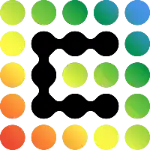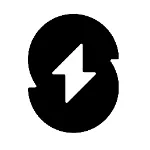Global Google Rankings Experts based in London and Southampton, UK
To any Google rankings expert, SEO means your website being the first thing people see when they search for any keywords relating to any type of business. That’s the magic of the best SEO results.
We are the professional No1 Google Rankings Expert Agency <<< [this link to the left, is No1 in the world and Google’s Trusted Authority and Knowledge Panel holder]. We are more than ready to be your Search Engine Optimisation project leaders and leading SEO consultants that will best “PROMOTE YOU” throughout this exciting Google Search expedition!
Professional, Proven, Reputable and Trusted – just ask us for Global SEO Search Examples
Like this one >>> Click Here
We don’t just talk the talk, we walk the walk. Our friendly and best UK SEO consultants are globally renowned for their amazing abilities in cracking Google’s algorithms and sending websites soaring to the top of search results. We believe in the power of our best UK SEO Management Agency to completely transform your online presence and turn website visitors into loyal customers. Earnably; one of the best business decisions you can make!
Curious about how we achieve these amazing digital marketing results? Have a look deeper into the thrilling world of search on our webpages dedicated to Keyword Research, Technical SEO, Local SEO, Off-Page and On-Page SEO. Why not ditch the guesswork, dispense with self-taught DiY trial and error? And let’s embark on your very own WOW Adventure together.
Ask us for examples of some of our top search results in Google; leading the most competitive business search industry on the Internet today! The WOW Adventure Ltd: over 30 years of SEO expertise making your website become a Google ranking champion! For Accountants, Dentists, GP Doctors, Architects, Lawyers, Legal Advisers, Engineers and Management Consultants – we are the #1 Kings of SEO that have totally mastered the art of brilliant marketing.
At The WOW Adventure Ltd, we’re a team of passionate web UI designers, AI experts, machine learning, SaaS web application developers and IT support specialists focused on London and Southampton in the UK and California and New York in the USA.
Best Google SEO Expert in the UK
Looking for the best Google SEO expert in the UK? You've found us! Our tailored SEO retainer packages are designed to deliver measurable results, whether you need 1 day or 3 days of dedicated SEO support each month. Let’s grow your business together!
1 Day Plan
- Keyword research
- SEO strategy
- On-page SEO optimisations
- Technical SEO audit
- Monthly performance report
2 Day Plan
- Everything in 1 Day Plan
- Content optimisation
- Backlink strategy
- Competitor analysis
- Advanced analytics review
3 Day Plan
- Everything in 2 Day Plan
- Ongoing strategy
- Content creation support
- Link-building campaigns
- Weekly progress updates
Tailored Web Design Packages
As well as those mentioned above, we specialise in creating stunning, functional websites for Financial Advisors, Surveyors, Veterinary Surgeries, Pharmacists, Opticians, Physiotherapists, Psychologists and Therapists, Recruitment Agencies, Tax Consultants, Insurance Brokers and Real Estate Agents. Our packages are designed to meet every individual business's unique needs and with features that grow as your business does. All our projects are usually completed within 4 weeks by your own dedicated web designer:
Basic Standard Package
- Up to 5 SEO pages
- Custom design for your industry
- Mobile-friendly & responsive
- Basic SEO setup
- Contact form integration
- Free .com or .co.uk domain for one year
- 1 year of hosting included
- 3 months of support
Professional Package
- Up to 12 SEO pages
- Advanced industry-specific features
- Enhanced SEO setup
- Blog & CMS integration
- Social media integration
- Free .com or .co.uk domain for one year
- 1 year of hosting included
- 6 months of support
Premium Package
- Up to 25 SEO pages
- Fully customised industry-specific design
- Comprehensive SEO setup
- E-commerce integration
- Advanced analytics
- Free .com or .co.uk domain for one year
- 1 year of hosting included
- 12 months of support
Web Design for Construction Tradesmen
Boost your online presence and attract better-paying clients with a professional website tailored for construction tradesmen, including Builders, Electricians, Gas Engineers, Flooring Constractors, Carpenters, Plumbers, Joiners, Window Cleaners, Painter & Decorators, Roofers, Bricklayers, Tilers, Plasterers, Heating Engineers, Welders, HVAC, Locksmiths, Glaziers, Demolitions and Groundworkers, Scaffolders, Landscape and Gardeners - plus many, many more. Our Web Design packages include everything a Tradesman needs to stand out in their local area, from local SEO to portfolio showcases and CRM integration. All projects are usually completed within 4 weeks by your own dedicated website designer:
Basic Starter Package
- Up to 3 pages
- Basic Local SEO
- Customised for tradesmen
- Personalised email account at your domain
- Mobile-friendly & responsive website layout
- Free .com or .co.uk domain
- 1 year of hosting included
- 3 months of support
Advanced Package
- Up to 5 pages
- Enhanced local SEO
- Social media integration
- Portfolio section (before/after jobs)
- Basic HubSpot CRM integration
- Free .com or .co.uk domain
- 1 year of hosting included
- 6 months of support
Premium Package
- Up to 10 pages
- Comprehensive local SEO
- Expanded portfolio section
- Full HubSpot CRM integration
- Advanced analytics & reporting
- Free .com or .co.uk domain
- 1 year of hosting included
- 12 months of support
Recruitment Services for Every Industry
Find the best talent for your business with our SEO-optimised job adverts, crafted by a world-leading SEO professional. Whether you're hiring in Technical/IT, Office, Marketing, Sales & Management, Construction Trades (electricians, plumbers, plasterers, groundworkers), Transportation Trades (drivers, logistics, fleet managers), Retail, Catering or Hospitality - we’ve got your staffing needs covered. Our packages are designed to deliver high-quality applicants and streamline your hiring process:
Basic Standard Package
- SEO-optimised job advert
- Exclusive applicant access for 3 months
- No process of application candidate screening
- Basic candidate filtering
- Dedicated account manager
Advanced Package
- SEO-optimised job advert
- Exclusive applicant access for 6 months
- Online pre-application candidate screening
- Advanced candidate filtering
- Dedicated account manager
Premium Package
- SEO-optimised job advert
- Exclusive applicant access for 12 months
- Pre & post-application candidate screening
- Advanced candidate filtering
- Dedicated account manager
Ditch Chaos & Embrace Teamwork: Realise "Total Collaboration & Productivity" with monday.com
Streamline Workflows, Boost Collaboration & Visibility with monday.com’s All-in-One Work OS
Feeling overwhelmed by scattered tasks, endless emails, and a lack of project visibility? monday.com is your one-stop solution to transform the way your team works.
This powerful Work OS (Operating System) consolidates everything you need in a single, intuitive platform. Manage projects, automate tasks, collaborate seamlessly, and gain real-time project insights – all within a beautifully designed, user-friendly interface.
monday.com empowers teams of all sizes in any industry – marketing agencies, software development firms, design studios, and more – to ditch the chaos and embrace a new era of streamlined workflows, boosted collaboration, and unparalleled project visibility.
Sign up for your free trial today and experience the monday.com difference!
Get a Free Trial Extension & Expert Setup!
If you’d rather have a monday.com Solutions Partner help you quickly build your project, extend your FREE trial until you’re happy. Have your team working productively in no time, click here!
Streamline Workflows & Boost Collaboration with monday.com’s Work OS
Empower your team (any industry) to ditch the chaos and embrace a new era of productivity. Sign up for your free trial now and experience the difference!
AdCreative.ai : The Creative Gap in Digital Marketing
While artificial intelligence has revolutionised digital marketing, one crucial area remains stubbornly analog: ad creative. From website copy to SEO strategies, every aspect of reaching your target audience is optimised by AI – except for the very content that captures attention and drives conversions. AdCreative.ai steps in to bridge this gap. As the most-used AI tool for advertising, it empowers businesses to generate ad creatives that outperform their competitors.
Cloud SaaS: The WOW Adventure Makes Your Software Shine
For cloud-based SaaS applications, standing out can feel like a constant uphill battle. That’s where The WOW Adventure Ltd comes in. We’re a team of real people – digital marketing experts and sales veterans with a passion for helping leading Cloud SaaS providers like you thrive.
We understand the intricacies of the SaaS market. We know the questions businesses have, the challenges they face, and the opportunities your software offers. That’s why we craft tailored business marketing, web and SEO strategies to drive the latest and most effective sales professionals around today. We boost brand awareness, generate huge quantities of high-quality leads, BAT qualify any cause and ultimately, turn those leads into loyal customers for your Cloud SaaS application.
Ready to watch your business soar? Get in touch and discover how The WOW Adventure Ltd can build a customised solution that takes any business application to the top:
The Power of Words: How WOW Adventure's SEO Copywriting Ignites Your Online Presence
Captivating and compelling content is the key to unlocking explosive website traffic. But crafting words that not only resonate with your audience but also register and rank with search engines can feel like deciphering an ancient code. That’s where The WOW Adventure steps in. We’re the SEO copywriting specialists who transform your website into a magnetic force, attracting qualified leads and skyrocketing your ranking on Google.
Our secret weapon? Strategic storytelling. We weave compelling narratives infused with potent SEO techniques, ensuring your message reaches the right eyes. Imagine your website content climbing the Google ladder, effortlessly surpassing competitors – that’s the WOW Adventure difference. But it doesn’t stop there. Our meticulously crafted marketing articles act as digital breadcrumbs, leading potential customers directly to your doorstep.
Ready to witness the transformative power of the UK’s best SEO copywriting services? Click the button below and discover how The WOW Adventure can craft a content strategy that propels your business to new heights!