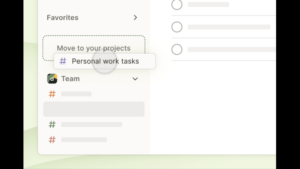Todoist and its latest 2024 and superb “To do List” update
Calling all busy people to listen to this from WOW! Todoist is buzzing with innovation, and the March 2024 Todoist update boasts a plethora of exciting features to empower you to conquer your To Do List workload with ease. Let’s explore these enhancements and discover how they can elevate your task management experience:
Multi-Task Management Gets a Boost – Assign Due Times and Durations with Ease
Multitasking just got a whole lot simpler! This update introduces the ability to assign due times and durations to multiple tasks simultaneously. No more meticulously editing each task individually – select multiple tasks and streamline the process with a few clicks. Existing recurring due dates and times will be preserved, ensuring a seamless workflow transition.
The ToDoIst productivity application offers a “FREE Forever” version – Sign Up Today!
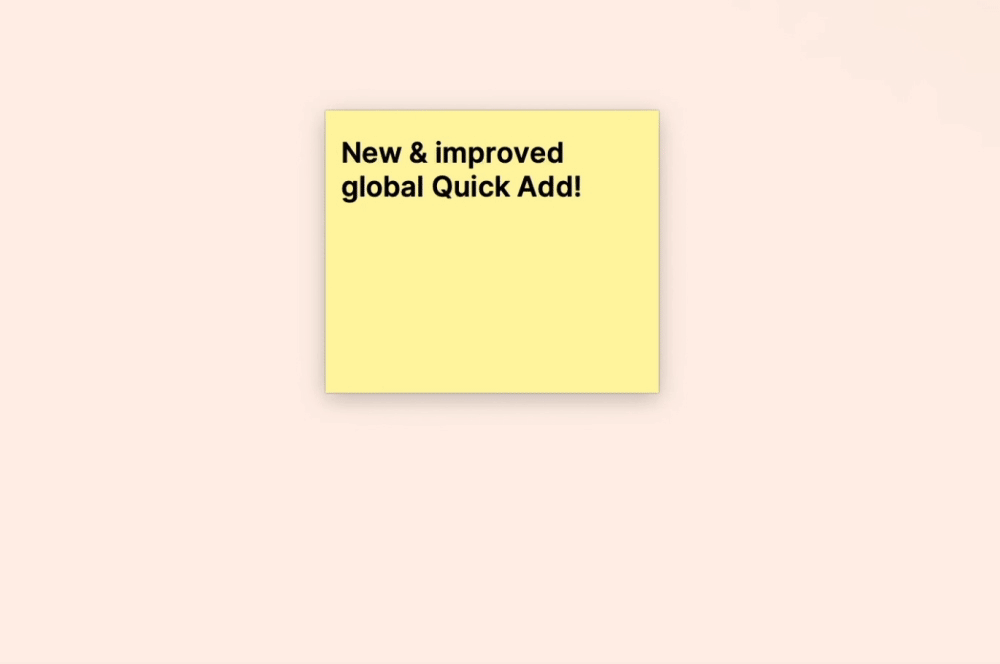 Upcoming View Revamp – Prioritise & Organise Your Tasks with Finesse
Upcoming View Revamp – Prioritise & Organise Your Tasks with Finesse
The Upcoming view serves as your central hub for visualising your upcoming tasks. This update brings a series of enhancements designed to optimise your planning and prioritisation:
- Hidden Recurring Tasks by Default: Future instances of recurring tasks are now hidden by default in the Calendar layout. This declutters your view and keeps you focused on the most immediate tasks. However, you can still access these hidden tasks through a convenient setting within the View Options Menu.
- Interactive Elements in Calendar View: Previously, elements like links or buttons within the task popover (appearing when hovering over tasks in day cells) were not interactive. This update rectifies the issue, ensuring a smoother user experience.
- “N More” Link Enhancements: The popover that appears when clicking the “N more” link in day cells of the Calendar view is no longer cut off when rendered close to the calendar edges, offering a more visually pleasing and user-friendly experience.
Enhanced Performance – Say Goodbye to Laggy Task Lists (For Paying Users)
Have you experienced sluggishness when adding tasks to extensive project lists? Todoist acknowledges this frustration and has implemented performance improvements specifically tailored to address this issue for paying users.
From Book to Business Philosophy: The Enduring Influence of Getting Things Done
First published nearly a decade and a half ago, David Allen’s Getting Things Done has transcended the realm of a mere business book. It’s become a cornerstone of personal organization, establishing itself as the ultimate guide for managing tasks efficiently. GTD, the shorthand for the system, has evolved beyond just a methodology; it’s a full-fledged approach to professional and personal productivity. Its influence has spawned a thriving ecosystem of websites, apps, training sessions, and even spawned alternative methodologies inspired by its core principles.
Get the book on Amazon
Embrace a Streamlined Workflow with Todoist
The March 2024 update equips you with the tools you need to streamline your workflow and achieve peak productivity. Multi-task assignment eliminates tedious individual editing, the revamped Upcoming view empowers focused planning, and performance enhancements ensure a smooth user experience (for paying users).
Not using the No1 “To do list” productivity application? Sign up for Todoist as it continues its relentless pursuit of innovation and user satisfaction!
Want to transform your website into a traffic magnet that attracts qualified leads and skyrockets your search engine ranking? The WOW Adventure isn’t just about crafting captivating content; we’re about building powerful digital strategies. Contact us today and discover how our SEO-focused articles, meticulously woven with your brand message, can become the bridge that connects you with your target audience and propels your business to new heights!
Todoist is your Essential Guide to Conquering your To-Do List
Feeling overwhelmed by a never-ending list of tasks? Struggling to prioritize and manage your workload effectively? Look no further than this tool, a powerful and user-friendly task management application designed to empower you to achieve more.
What is Todoist?
The application is a versatile task management app that helps individuals and teams organize their work, personal projects, and daily routines. It offers a streamlined interface and a plethora of features to capture, organize, and track your tasks, ensuring you stay focused and accountable.
“This is my go-to task list planner and electric to do list for desktop and phone. It’s drawing my tasks from wherever I or my staff schedule them for me, and it syncs immediately. It allows me to disconnect, work through the batting order and get everything done without distraction. I just clock the hours of each task, write the resolution and notes if applicable and then tick a box for the task and it’s gone, done. And everybody automatically knows”, says Tim Wade, Technical Operations Director and UK SEO expert at The WOW Adventure in Southampton. “It’s so beautifully simple yet, so damned effective. I love it. Next to the Teamwork application, it really is one of the best pieces of software that I use”.
Core Functionality:
- Task Capture: Effortlessly capture tasks on the go with the application’s intuitive Quick Add feature. Available on various platforms, including desktop, mobile, and web, you can add tasks with a few clicks or voice commands, ensuring no important detail slips through the cracks.
- Task Organization: The tool’s robust organisation tools help you categorize your tasks into projects, subtasks, and sections. This enables you to break down large projects into manageable steps, maintain a clear overview of your workload, and prioritize effectively.
- Priority Levels: Assign priority levels (high, medium, low) to your tasks, ensuring the most critical tasks receive your immediate attention. This visual cue helps you focus on what truly matters and avoid feeling overwhelmed.
- Due Dates and Recurring Tasks: Set deadlines for your tasks to establish accountability and ensure timely completion. Todoist also allows you to create recurring tasks, ideal for habits or routines that need to be repeated regularly.
- Labels: Assign labels to your tasks for further categorization and filtering. This functionality allows you to create custom tags to differentiate personal from work tasks, categorize tasks by theme (e.g., “errands,” “important calls”), or implement any labeling system that aligns with your workflow.
- Notes and Attachments: Add detailed notes to your tasks to capture additional information, context, or instructions. You can also attach files, images, or links directly to tasks for easy reference.
- Filters and Search: Easily filter your tasks based on various criteria, such as project, priority, label, or due date. Additionally, Todoist’s powerful search function allows you to quickly locate specific tasks, streamlining your workflow and saving you valuable time.
- Progress Tracking: Visually track your progress by marking tasks as complete. This provides a sense of accomplishment and motivates you to stay on track with your goals.
- Increased Productivity: By streamlining task management, Todoist helps you avoid feeling overwhelmed and allows you to focus on completing tasks efficiently.
- Improved Organisation: The app’s organisational features ensure your tasks are categorised logically, enabling you to maintain a clear overview of your workload and prioritise effectively.
- Enhanced Focus: By prioritising tasks and setting deadlines, Todoist encourages you to concentrate on what needs to be done first, reducing distractions and boosting focus.
- Reduced Stress: Knowing your tasks are organized and under control can alleviate stress and anxiety associated with feeling overwhelmed.
- Improved Time Management: Todoist empowers you to estimate time for tasks and schedule your day effectively, ensuring you utilize your time wisely.
- Collaboration: Todoist offers premium features designed for teamwork. Assign tasks to team members, track progress, and collaborate on projects seamlessly.
Who Can Benefit from Todoist?
Todoist caters to a wide range of users, including:
- Individuals: Anyone seeking to improve their personal productivity and manage their daily tasks effectively can benefit from Todoist.
- Students: Students can utilize Todoist to organise assignments, track deadlines, and manage their study schedules.
- Professionals: Todoist offers professionals the tools to manage complex projects, prioritize tasks, and collaborate with colleagues.
- Freelancers: Freelancers can utilize Todoist to schedule client work, manage deadlines, and track their billable hours.
- Teams: Teams can leverage Todoist’s collaboration features to work together on projects, assign tasks, and share updates, fostering improved communication and streamlined workflows.
Todoist is a well-known task management tool that’s designed to help you organise your work and personal life. It allows you to swiftly capture tasks as they spring to mind, making it feel like a seamless extension of your thought process. You can quickly add tasks, set due dates for recurring tasks to build habits and prioritise tasks based on their importance. Todoist also keeps a record of completed tasks, allowing you to see how completing small tasks contributes to the accomplishment of larger projects.
Now, let’s talk about the Pomodoro Technique. This is a time management method developed by Francesco Cirillo in the late 1980s. The technique uses a timer to break work into intervals, traditionally 25 minutes in length, separated by short breaks. These intervals are known as “pomodoros”, the plural in English of the Italian word pomodoro (tomato), after the tomato-shaped kitchen timer that Cirillo used as a university student. The method is based on the idea that frequent breaks can improve mental agility. There’s no direct integration of the Pomodoro Technique in Todoist, but you can use them together. For example, you can use Todoist to plan out your tasks for the day, and then use a separate Pomodoro timer to stay focused on each task. You can also use Todoist’s built-in timer to track how long tasks take you, and adjust your planning accordingly. Combining Todoist’s powerful task management features with the Pomodoro Technique’s focus on dedicated work periods can make for a highly effective productivity system.
Getting Started with Todoist:
Todoist boasts a user-friendly interface and offers a free plan with a generous feature set. Getting started is simple:
- Create an Account: Visit Todoist’s website or download the app on your preferred platform (desktop, mobile, web). Sign up for a free account.
- Explore the Interface: Familiarize yourself with the intuitive interface. Learn how to add tasks, set due dates, assign priorities, and utilise other features.
- Customize Your Workflow: Explore Todoist’s settings to personalise your experience.