Tips and Tricks for Mastering Scrivener Book Writing Software
 In the realm of authoring, crafting a flawless manuscript is often an arduous task. But with the right tools like the Scrivener Book Writing Software, this process becomes less daunting. Embracing Scrivener Book Writing Software could be your game-changer, offering a one-stop suite that bolsters the writing productivity of seasoned authors and budding writers.
In the realm of authoring, crafting a flawless manuscript is often an arduous task. But with the right tools like the Scrivener Book Writing Software, this process becomes less daunting. Embracing Scrivener Book Writing Software could be your game-changer, offering a one-stop suite that bolsters the writing productivity of seasoned authors and budding writers.
Scrivener Book Writing Software stands apart from conventional word processors by staying focused on what matters the most to authors – a clutter-free interface built for drafting, organizing, and editing long documents or manuscripts. It is a purpose-built tool designed to foster the creative process, offering a plethora of features tailored to handle the high-end demands of writing novels, scripts, thesis, and more.
However, a tool is only as effective as the skills of its user. Scrivener Book Writing Software encapsulates a universe of functionalities that may initially seem overwhelming. But with a grasp on the key features and techniques, Scrivener becomes a powerful ally, empowering authors to stride confidently on their creative journey. Understanding and mastering Scrivener technologies is essential in boosting your writing productivity and taking full advantage of this powerful authoring tool.
An in-depth look into the Structure and Organizational Capabilities of Scrivener
What sets Scrivener apart as a go-to writing tool is its unique structural design that transcends the capabilities of traditional book drafting software. This exceptional tool eases the manuscript organization process, allowing authors to focus more on their craft.
Unique ‘Binder’ Feature and how to Leverage it
 At the heart of Scrivener Book Writing Software’s structural prowess is the uniquely constructed ‘binder’, an innovative feature nowhere to be found in standard word processors. Think of the binder as the main dashboard of your project that mimics a virtual ring binder. It is where all your writing elements – chapters, scenes, research notes, bookmarks, images, or PDFs – are neatly tucked away and can be efficiently managed.
At the heart of Scrivener Book Writing Software’s structural prowess is the uniquely constructed ‘binder’, an innovative feature nowhere to be found in standard word processors. Think of the binder as the main dashboard of your project that mimics a virtual ring binder. It is where all your writing elements – chapters, scenes, research notes, bookmarks, images, or PDFs – are neatly tucked away and can be efficiently managed.
What makes the binder revolutionary is the enormous flexibility it offers. You may opt to outline your story in a traditional linear way, or you may jump around between different chapters or scenes. Its drag-and-drop interface simplifies rearranging your content, fostering a fluid project evolution. Think of it as having all your post-it notes, index cards, and scribblings in one spot, that you can sift through, modify, and arrange with ease.
Benefits of its various Writing, Notes, and Metadata Organization Features
Beyond the binder, the Scrivener application nestles a myriad of powerful organization features. Functioning as a comprehensive manuscript organizing software, it allows authors to keep track of their ideas, plot threads, character arcs, and more using its versatile ‘Document Notes’ and ‘Synopsis’ tools. These features enable authors to create, revise, and manage their project details more effectively.
Of particular interest is Scrivener’s metadata system, which offers a practical solution to keep track of chronology, character POVs, or custom variables of your choice. This powerful feature can significantly boost your productivity and enhance the coherence of your manuscript.
With Scrivener, feel rest assured that every piece of information relevant to your project stays within your immediate reach, making your authoring experience as seamless as it could possibly be.
Utilizing Scrivener’s Key Writing and Editing Tools
The supremacy of the Scrivener writing tool also extends to the fun-filled actual process of drafting with Scrivener. The software’s writing modes, combined with its advanced editing tools, simplify the complex journey from the first draft to the final manuscript.
Maximizing the use of the “Scrivenings” Writing Mode for Seamless Drafting
The Scrivener tool steps your drafting experience up a notch with its unique ‘Scrivenings’ mode. This feature is a game-changer for authors who prefer to work on their manuscripts in bits and pieces. The Scrivenings mode stitches all your sporadic pieces together into an intuitive single document. This allows you to perceive the flow of your work as a whole, despite working on individual sections.
Within the Scrivenings mode, you can freely jump between different sections of your work without the need to open multiple documents concurrently. This seamless navigation keeps your focus intact, making Scrivener a truly noteworthy professional writing software.
Effective use of Revision Mode and Snapshot Features for Productive Editing in Scrivener Book Writing Software
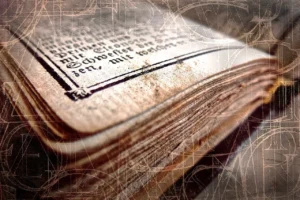 Scrivener equips its users with a set of robust editing tools, starkly different from conventional manuscript organizing software. One of them is the ‘Revision Mode’, designed for editing drafts. This tool allows you to mark changes in different colours across revision stages, offering a visual evolution of your work.
Scrivener equips its users with a set of robust editing tools, starkly different from conventional manuscript organizing software. One of them is the ‘Revision Mode’, designed for editing drafts. This tool allows you to mark changes in different colours across revision stages, offering a visual evolution of your work.
Another remarkable feature is Scrivener’s ‘Snapshot’ tool. You can capture ‘snapshots’ of your documents before making major revisions, preserving older versions. If you ever choose to revert back to any older version, the Snapshot tool makes it a breeze. This safety net ensures that no precious work is lost in the tangles of editing.
Such advanced features make authoring on Scrivener an incredibly efficient and secure journey, reinforcing the software’s reputation as the ultimate self-publishing software.
Optimizing the use of the Compile Feature for Final Output in Scrivener Book Writing Software
Beyond the drafting and editing processes, the Scrivener book writing software continues to stand out, especially when it comes to preparing your final manuscript. Its ‘compile’ feature makes this software the preferred choice for both rookie and veteran authors.
Deep dive into Compile Options and Settings
The ‘compile’ feature is arguably one of the most powerful tools provided by Scrivener. Known as Scrivener’s “Swiss Army Knife”, this feature anchors the transformation of your manuscript into a finished product, ready for the eyes of publishers and readers.
Compile options in Scrivener are abundant. You can format your final manuscript in virtually any desired shape or form: e-books, PDFs, manuscript submission format, or even self-publishing software-ready formats. Furthermore, Scrivener formatting options cover everything from font style and size to margins and line spacing. Indeed, the level of customization ensures that you remain in control of your output, adhering to specific guidelines of publishers or the preferences of a self-publishing platform.
Using Styles and Templates for a Professional-Looking Output
For authors seeking a seamless and professional-looking output, Scrivener offers thematic styles and templates. These built-in elements simplify the formatting process, giving your manuscript a polished look without the constant need for manual formatting.
These styles and templates adhere to industry standards, ensuring your work matches the expectations of your target reader or publisher. You can effortlessly distinguish the divisions of your work with styled headers, sub-headers, or block quotations. This saves time and enhances the consistency of your manuscript – all crucial attributes for productive authoring on Scrivener.
As you can see, mastering the Scrivener compile options can significantly streamline the daunting process of manuscript finalization. It paves the way for a successful, professional submission, ticking the final box in your writing expedition.
Recap of the Tips and Tricks for Mastering Scrivener Book Writing Software
 As we journey through the powerful functionalities of the Scrivener book authoring software, we’ve divulged tips and tricks that elevate this tool from being just another writing software to a game-changing ally in your authorial expedition. The unique binder feature stands as a testament to Scrivener’s ingenious structure, making the organization of your project elements a breeze. With the Document Notes, Synopsis, and metadata system at your disposal, every piece of information crucial to your project is always within your grasp.
As we journey through the powerful functionalities of the Scrivener book authoring software, we’ve divulged tips and tricks that elevate this tool from being just another writing software to a game-changing ally in your authorial expedition. The unique binder feature stands as a testament to Scrivener’s ingenious structure, making the organization of your project elements a breeze. With the Document Notes, Synopsis, and metadata system at your disposal, every piece of information crucial to your project is always within your grasp.
The software truly shines in offering a seamless writing experience with the Scrivenings mode, allowing you to navigate your writing intuitively. Combined with the colour-coded revision mode and the Snapshot tool, Scrivener ensures an efficient and secure editing process. Lastly, Scrivener leaves no stone unturned when it comes to the final submission, offering a customizable compile feature and a bank of professional styles and templates to design final manuscripts that are pinpointed to your specific needs.
Final Thoughts and Encouragements regarding Scrivener Book Writing Software
Mastering Scrivener is not an overnight task, but the rewards that await are undeniably worth the initial learning curve. It is designed to support you through each stage of your writing journey, leaving you more time and energy to skillfully craft your narratives. We hope these tips and tricks empower you to harness this exceptional tool to truly impact your authorial journey.
Indeed, with Scrivener, the world of words is yours to explore, filling up your blank pages with the most incredible thoughts and imaginative creations, while the software diligently handles the backstage, ensuring a smooth sail towards your publishing goal. This is the beauty and strength of Scrivener, and now, it’s your turn to take it on, maximize its functionalities, and watch it transform your writing productivity.
Should you have any questions regarding Scrivener, then please don’t hesitate to contact us.



