 Mastering Online Education with Courses Plus for Shopify: A Comprehensive Guide
Mastering Online Education with Courses Plus for Shopify: A Comprehensive Guide
Today’s, the demand for online learning has skyrocketed. Whether you’re a seasoned professional sharing your expertise or a passionate hobbyist with valuable knowledge, creating and selling online courses can be a lucrative and fulfilling endeavour. However, for those familiar with the complexities of building an eLearning platform, the process can seem daunting.
That’s where Courses Plus for Shopify comes in. This powerful app seamlessly integrates with your existing Shopify store, empowering you to create, manage, and sell online courses directly to your audience. This comprehensive guide dives into Courses Plus, exploring its features, benefits, and how it can transform your Shopify store into a thriving hub for online education.
Book a call with the Sales Team
Unveiling Courses Plus: A Feature-Rich Toolkit for E-Learning Success
 Courses Plus is a user-friendly app designed specifically for Shopify merchants. It eliminates the need for complex website development or integrating third-party platforms, allowing you to focus on crafting engaging courses and growing your student base. Let’s delve into the key features that make Courses Plus a compelling choice:
Courses Plus is a user-friendly app designed specifically for Shopify merchants. It eliminates the need for complex website development or integrating third-party platforms, allowing you to focus on crafting engaging courses and growing your student base. Let’s delve into the key features that make Courses Plus a compelling choice:
- Intuitive Course Creation: Building an online training course is a breeze with this Learning Management System (LMS). The intuitive interface allows you to easily add multimedia content, including videos, images, text modules, and even quizzes to assess student understanding.
- Streamlined Lesson Management: Organise your course content logically by creating modules and individual lessons. You can control the order of lessons and even schedule content dripping, ensuring students progress systematically through the course.
- Engaging Assessments: Keep your students engaged with quizzes and exams. The learning software package allows you to create multiple-choice questions, true/false statements, and even essay-style questions to test learner progress.
- Seamless Video Integration: Upload videos directly to the online training software, or seamlessly embed videos from popular platforms like YouTube and Vimeo. This allows you to leverage existing video content and create a dynamic learning experience.
- Comprehensive Progress Tracking: Track student progress with detailed reports. Courses Plus shows you how much of the course each student has completed, their quiz and exam scores, and their overall learning journey.
- Rewarding Students: Motivate your students by awarding certificates upon course completion. The online training system allows you to generate professional-looking certificates that students can proudly display as a testament to their accomplishment.
- Live Webinar Integration: (Premium Feature) Take your teaching to the next level by integrating live webinars within your online store. This allows for real-time interaction with your students, fostering a more dynamic learning environment.
- Subscription Management: (Premium Feature) Offer recurring content through subscriptions. This enables you to create a subscription model for exclusive content, memberships, or ongoing access to your courses.
- Drip Content Scheduling: (Premium Feature) Control the release of your course content with drip scheduling. This allows you to deliver lessons at pre-defined intervals, creating anticipation and a sense of progression for your students.
- Secure Content Delivery: Courses Plus utilises secure content delivery mechanisms to ensure that your valuable course materials are protected from unauthorised access.
- Detailed Sales Analytics: Keep track of your course revenue with robust sales analytics. The e-learning software provides insights into student enrolment rates, individual course performance, and overall sales trends.
The WOW Adventure is a Shopify Business Partner – for an extended trial and for our engineers to create this for you, please click here to contact us!
 The Power of Integration: Courses Plus & Your Shopify Store
The Power of Integration: Courses Plus & Your Shopify Store
The beauty of the educational platform lies in its seamless integration with your existing Shopify store. This empowers you to leverage the existing customer base you’ve already built. Here’s how this integration benefits your business:
- Unified Customer Experience: Students can purchase your courses directly through your LMS system store, eliminating the need to navigate separate platforms. This creates a smooth and streamlined buying experience.
- Cross-Selling Opportunities: Promote your courses alongside your physical or digital products within your online store. This allows you to create bundled packages or showcase the expertise behind your products, potentially increasing overall sales.
- Leverage Existing Marketing Tools: Utilise the marketing tools available through the online ecommerce platform to promote your courses. You can create targeted email campaigns, run social media ads, and offer discount codes to attract new students.
- Consolidated Customer Management: Manage both your course sales and product sales through the familiar ecommerce platforms admin interface. This streamlines your workflow and provides a holistic view of your customer base.
Building Your Online Learning Empire with Courses Plus: A Step-by-Step Guide
Ready to launch your online course empire with the instructional software? Here’s a step-by-step guide to get you started:
- Install Courses Plus: Visit their website, follow the instructions and install the Courses Plus app with your store’s admin control panel. The training software also offers a free plan with limited functionalities, but also provides premium plans with additional features.
- Outline Your Course Content: Develop a clear structure for your course by breaking it down into modules and individual lessons. Consider the learning objectives for each section and the order in which students should receive information.
- Craft Engaging Lessons: Utilise the diverse content options offered by the Learning Management Software. Add clear and concise text modules, captivating videos, and informative images to create a well-rounded learning experience.
- Incorporate Assessments: Design quizzes and exams to gauge student understanding. Use a variety of question formats to keep your assessments engaging and effective.
- Integrate with Your Brand: Maintain brand consistency by customizing the look and feel of your course with your brand colors, logos, and fonts.
- Set Your Price & Access: Determine the pricing structure for your course. The LMS software offers various options, including one-time purchases, subscriptions (premium feature), and free courses with paid certificates. Decide the level of access you want to offer students, such as lifetime access or limited-time enrolment.
- Promote Your Course: Leverage the marketing tools within Shopify to promote your course. Create targeted email campaigns, run social media ads, and consider offering discount codes to attract new students.
- Launch & Analyse: Once everything is in place, launch your course and start enrolling students. Utilise their sales analytics to track course performance, identify areas for improvement, and refine your teaching approach based on student feedback.
Join our mailing list to find out more about The WOW Adventure’s Google Winning Web Design Services:
Beyond the Basics: Advanced Strategies for Courses Plus Success
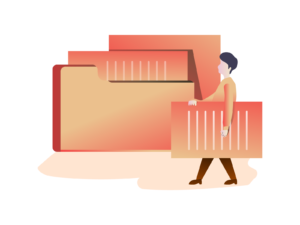 While the above steps provide a solid foundation, there are additional strategies you can leverage to maximise your success with Courses Plus:
While the above steps provide a solid foundation, there are additional strategies you can leverage to maximise your success with Courses Plus:
- Community Building: Foster a sense of community by creating discussion forums or live Q&A sessions within Courses Plus. This allows students to interact with each other and you as the instructor, enhancing the learning experience.
- Content Bundles: Offer bundled packages that combine your courses with related products or services. This can incentivise purchases and increase your overall revenue.
- Upselling & Cross-Selling: Recommend additional courses or resources to students based on their interests and completed courses. This can lead to increased sales and a more comprehensive learning experience for your students.
- Affiliate Marketing: Partner with relevant influencers or brands to promote your courses in exchange for a commission on each sale. This is a great way to reach new audiences and expand your student base.
- Continuous Improvement: Always strive to improve your courses based on student feedback and industry trends. Update your content regularly, incorporate new teaching methods, and stay ahead of the curve.
To finish up:
Courses Plus for Shopify empowers you to transform your e-commerce platform into a thriving online learning hub. With its user-friendly interface, comprehensive features, and seamless integration with your existing Shopify store, it offers a powerful solution for entrepreneurs, educators, and anyone passionate about sharing their knowledge with the world.
By following the steps outlined in this guide and exploring the advanced strategies, you can leverage Courses Plus to build a successful online course business, reach a wider audience, and establish yourself as a leading expert in your field.
So, are you ready to embark on your online teaching journey? With Courses Plus by your side, the possibilities are endless!

