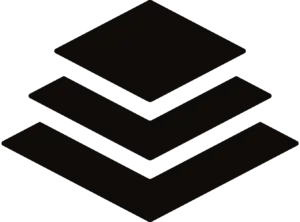 Leadpages: A Comprehensive Guide to the Landing Page Builder Platform
Leadpages: A Comprehensive Guide to the Landing Page Builder Platform
Leadpages is a popular platform designed to simplify the process of creating landing pages and websites, specifically for businesses looking to boost lead generation and sales. Launched in 2013, it caters to entrepreneurs and marketing professionals alike, offering a user-friendly interface and features aimed at converting visitors into leads. This comprehensive guide delves into the key aspects of Leadpages, exploring its functionalities, benefits, pricing, and potential drawbacks to help you determine if it’s the right fit for your needs.
Register for FREE webinar regarding “5 Landing Page Mistakes to Avoid”
What is Leadpages?
Leadpages is categorized as a Software-as-a-Service (SaaS) platform, meaning it’s a web-based solution accessible through a subscription model. Its core offering is a landing page builder, allowing users to design and publish targeted landing pages without extensive coding knowledge. These pages are standalone webpages distinct from your main website, designed with a specific goal in mind, such as capturing email addresses, promoting products, or registering attendees for an event.
Beyond landing pages, Leadpages has expanded its features to include:
- Website builder: Create simple websites with drag-and-drop functionality.
- Lead magnets: Develop and offer valuable content like ebooks or webinars in exchange for contact information.
- Pop-ups and alert bars: Capture leads through strategically placed pop-ups and alert bars on your website.
- A/B testing: Test different variations of your landing pages to optimize conversion rates.
- Lead management: Organize and manage your collected leads within the platform.
- Integrations: Connect Leadpages with various marketing and sales tools for a streamlined workflow.
 Key Features and Benefits of Leadpages
Key Features and Benefits of Leadpages
- User-friendly interface: The drag-and-drop builder and intuitive interface make it easy for users of all technical backgrounds to design and publish landing pages.
- Mobile-responsive design: Leadpages ensures your landing pages and websites display beautifully and function seamlessly across all devices, crucial in today’s mobile-first world.
- Conversion-focused templates: Choose from a library of professionally designed templates optimized for conversions, saving you time and effort.
- A/B testing: Test different variations of your landing pages, such as headlines, images, and calls to action, to identify the elements that resonate best with your audience and maximize conversions.
- Lead capture forms: Collect valuable information from visitors through customizable lead capture forms.
- Integrations: Connect Leadpages with various marketing and sales tools, including email marketing platforms, CRM software, and payment processors, for a more efficient workflow.
- Lead management: Organize and manage your collected leads within the platform, segmenting them based on specific criteria for targeted marketing campaigns.
- Built-in analytics: Track the performance of your landing pages and website through built-in analytics to gain valuable insights and optimize your marketing efforts.
Who can benefit from Leadpages?
Leadpages caters to a diverse range of businesses, including:
- Small and medium-sized businesses (SMBs): With its user-friendly interface and affordability, Leadpages is a valuable tool for SMBs looking to increase their online presence and generate leads without significant technical expertise.
- Entrepreneurs: Whether you’re launching a new product, service, or online course, Leadpages can help you create targeted landing pages to capture leads and build your audience.
- Marketing and sales professionals: Leadpages can empower marketing and sales teams to design effective landing pages for specific campaigns, generate leads, and track their performance.
- Agencies and freelancers: If you provide marketing services to clients, Leadpages can streamline your workflow and enable you to create high-converting landing pages for your clients’ needs.
Register for FREE webinar regarding “5 Landing Page Mistakes to Avoid”
Potential Drawbacks of Leadpages
While this landing page platform offers a comprehensive set of features and benefits, it’s essential to consider potential drawbacks before making a decision:
- Limited design flexibility: While this tool offers a variety of templates, some users might find them restrictive if they have very specific design requirements that go beyond the customization options available.
- Limited scalability: For larger companies or those with complex marketing needs, The tool might not offer the level of scalability and advanced features required to manage their entire lead generation process.
- Cost: While the pricing is competitive for individual users or small businesses, larger teams or enterprises might find the cost of higher tiers prohibitive, especially when compared to other platforms with broader feature sets.
Several other platforms offer similar landing page creation and lead generation functionalities. Here are a few alternatives to consider:
- Unbounce: Known for its user-friendly interface and conversion-focused features.
- Instapage: Offers a wide range of templates and advanced features like dynamic content and personalization.
- Landingi: A cost-effective option with a good selection of templates and integrations.
- ClickFunnels: A comprehensive sales funnel builder with landing page creation, email marketing, and membership site functionalities.
Choosing the Right Platform:
Selecting the right platform depends on your specific needs, budget, and technical expertise. Consider the following factors when making your decision:
- Your budget: Compare pricing plans and features of different platforms to find one that fits your budget.
- Your technical skills: If you’re not comfortable with code, look for a platform with a user-friendly interface and drag-and-drop functionality.
- Your specific needs: Consider the features you need, such as A/B testing, integrations, and lead management tools.
- Scalability: If you plan to grow your business, choose a platform that can scale with your needs.
Conclusion:
The tool is a user-friendly platform that simplifies the process of creating landing pages and websites, making it a valuable tool for businesses looking to generate leads and boost sales. Its intuitive interface, conversion-focused templates, and built-in analytics make it a good option for entrepreneurs, small and medium-sized businesses, and marketing professionals. However, it’s essential to consider its potential drawbacks, such as limited design flexibility and scalability, and compare it with other available platforms before making your decision. By carefully evaluating your needs and preferences, you can choose the platform that best fits your requirements and helps you achieve your business goals.


