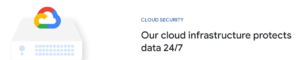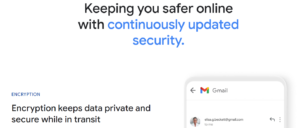 Password Manager by Google Chrome: Outside Google’s Password Encryption Security
Password Manager by Google Chrome: Outside Google’s Password Encryption Security
In Password Manager by Google Chrome and its security, password management plays a crucial role. As users, we rely on Google Password Manager to securely store and organise our login credentials. Google, a tech giant known for its suite of services, offers its own password management solution through Google Chrome. However, recent developments have raised eyebrows: Chrome passwords are finding their way into Microsoft Windows 10 and 11 user clouds. Let’s delve into this intriguing phenomenon and explore the implications for users.
Google Password Wallet: A Brief Overview
Google’s password management system, often referred to as the “Google password wallet,” is an integral part of the Chrome browser. It allows users to save and autofill their login details across websites. The convenience of having passwords readily available without manual input has made this feature immensely popular.
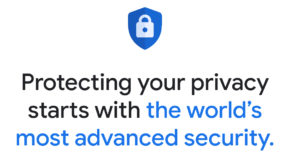 The Unexpected Journey: Chrome Passwords in Microsoft’s Realm
The Unexpected Journey: Chrome Passwords in Microsoft’s Realm
- Microsoft Edge and the Import Process
- Microsoft Edge, the default browser in Windows 10 and 11, offers a seamless transition for users switching from other browsers. During the installation or update process, Edge detects the presence of other browsers, including Google Chrome.
- If you didn’t explicitly skip the import step, Edge automatically imports data from Chrome. This includes passwords, bookmarks, and other settings.
- The question arises: How does Edge access Chrome’s data without user consent?
- Local Copy, Not Direct Access
- Edge doesn’t directly tap into Chrome’s servers to retrieve passwords. Instead, it copies the data from your local Chrome profile during the import process.
- The imported data remains as private as it was within Chrome, protected by your Windows user account and, if enabled, your Microsoft Account for synchronization across devices.
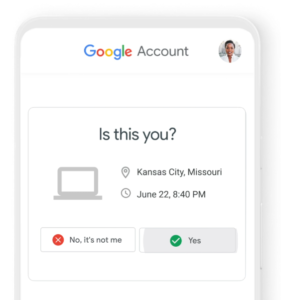 The Privacy Conundrum
The Privacy Conundrum
- Syncing Across Devices
- When you sign in to Edge with your Microsoft Account, synchronization features kick in. Your data—now part of your Edge profile—syncs across devices where you’re also signed in.
- While this ensures a consistent experience, it raises privacy concerns. The data you entrusted to Google is now accessible via Microsoft’s cloud.
- Control and Customization
- Users have control over synchronization settings:
- Disable Sync: Turn off synchronization if you’re uncomfortable with data being shared across devices.
- Selective Sync: Choose specific data types (passwords, bookmarks, history) for synchronization.
- Local Profiles: Use Edge without signing in to keep data local to each device.
- Users have control over synchronization settings:
The Transition to Windows 11
- Edge Web Browser in Windows 11
- With the release of Windows 11, Edge continues to be the default browser. Users upgrading from Windows 10 will find their Chrome passwords seamlessly carried over.
- The Edge web browser, now optimized for Windows 11, maintains the delicate balance between convenience and privacy.
- Microsoft Edge Software: A Bridge Between Ecosystems
- Edge serves as a bridge between Google’s ecosystem (Chrome) and Microsoft’s (Windows). It respects user choices while facilitating a smooth transition.
- As Windows 11 adoption grows, users must remain vigilant about their data.
Empowering Users: Making Informed Choices in the Password Ecosystem
In the battle of browsers and ecosystems, users hold the key. Whether you prefer Chrome, Edge, or another browser, understanding the implications of data synchronisation is crucial. Google’s password management system remains a powerful tool, but users must decide how and where their data flows.
Remember, your digital security is in your hands. Choose wisely, customize settings, and stay informed.
References:
Informative technical authorship by Tim Wade of The WOW Adventure, the Google SEO Consultant with the Google Knowledge Panel for “Google Rankings Expert.”
The WOW Adventure Ltd: Navigating Digital Success
The WOW Adventure Ltd is an innovative web design and SEO company based in London and Southampton, UK. Since its inception, this dynamic team of professionals has been instrumental in helping businesses achieve their online goals. Let’s delve into their key areas of expertise:
- Microsoft Solutions Partnership:
- As an official Microsoft Partner, The WOW Adventure brings knowledge and innovation. Their decades of experience in Microsoft desktop, application, and networking technology solutions enable them to provide cutting-edge services that drive businesses forward.
- Whether it’s winning with cloud computing or leveraging artificial intelligence, The WOW Adventure ensures that clients have access to reliable technologies. These solutions empower businesses to maximise their potential and stay competitive.
- Benefits of Using Official Microsoft Partner Solutions:
- Companies can benefit significantly from their official Microsoft Partner Solutions by partnering with The WOW Adventure. These solutions offer competitive pricing and transform businesses into agile entities.
- Key advantages include:
- Cloud Productivity: The ability to harness cloud resources efficiently.
- Office 365 Solutions: Streamlined collaboration and productivity tools.
- Edge in Competition: Gain an edge over competitors through automation, scalability, customization, and performance.
- Support and Customer Engineering Services for Windows 11 Migration:
- The WOW Adventure doesn’t stop at solutions; they also provide robust support and engineering services. With Windows 11 on the horizon, businesses face the challenge of migration.
- Their team assists in seamless transitions by:
- Assessing Needs: Understanding each business’s unique requirements.
- Planning and Execution: Strategising the migration process.
- Troubleshooting: Addressing any hiccups during the transition.
- Optimisation: Ensuring Windows 11 aligns with business goals.
- The Future of Business Operations:
- The WOW Adventure encourages businesses to choose them as their Microsoft Business Partners. By doing so, companies stay ahead of exciting advancements shaping the future of operations.
- Success means more than just technology—it’s about realising your potential and achieving digital excellence.
The WOW Adventure Ltd combines expertise, innovation, and a strong Microsoft partnership to guide businesses toward success in the computing support solutions industry. Whether it’s web design, SEO, or Windows 11 migration, they’re ready to lead the way!